
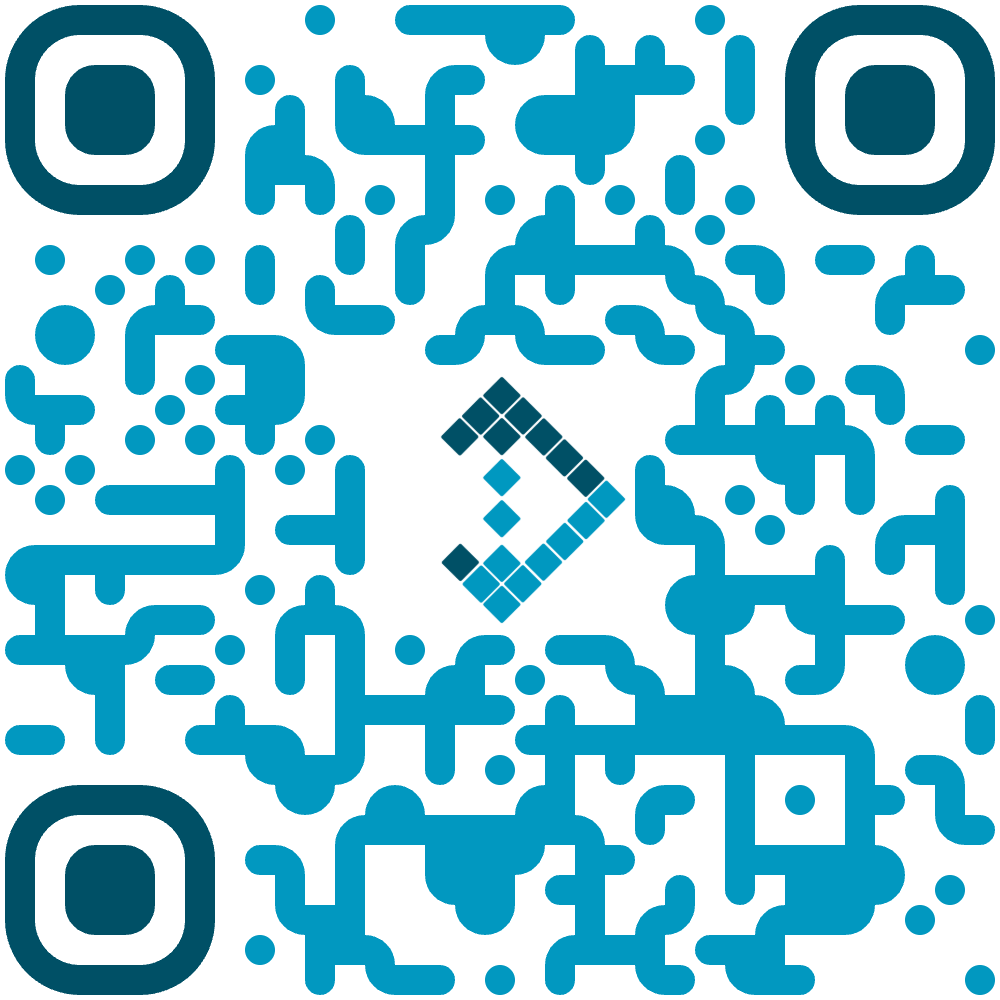
A strong and secure network is the backbone of every modern business. IT LONESTAR Network Installation & Configuration Service provides professional, end-to-end setup of wired and wireless infrastructure — from cabling and routers to enterprise-grade access points and app-based network control.
We handle every aspect: designing the layout, installing cables, configuring routers, connecting switches, and setting up wireless access points for maximum speed and coverage. Whether your business is a small office, retail store, clinic, or warehouse, we build a stable and secure network foundation that supports all your devices — computers, printers, cameras, phones, and IoT systems.
With IT LONESTAR, your company’s internet and local connectivity will be faster, safer, and smarter, supported by remote monitoring and easy management through mobile or web apps.
Before installation, our specialists perform a full site survey to evaluate signal range, interference, cable runs, and device density. We create a custom network plan that ensures optimal coverage, proper VLAN segmentation, and efficient bandwidth usage for every zone of your office or building.
We install, label, and test all data cables with professional-grade tools and equipment. Cables are neatly routed through walls, conduits, or ceilings to maintain a clean, reliable, and scalable physical network infrastructure. Every connection is certified for gigabit or multi-gigabit speeds.
We install and configure routers, firewalls, and managed switches (brands like TP-Link Omada, Ubiquiti UniFi, Cisco Meraki, or MikroTik). This includes DHCP setup, VLAN segmentation, QoS prioritization for voice or video traffic, and firewall rule implementation to secure inbound and outbound connections.
Our team installs and configures wireless access points to guarantee strong, consistent Wi-Fi coverage in all areas. We optimize channel allocation, transmit power, and roaming handoff between APs to eliminate dead zones and interference. Mesh or enterprise setups are fully supported.
We configure your network for cloud-based or mobile app control, allowing you to view connected devices, usage, and health status from anywhere. This includes guest networks, parental controls, scheduling, and device isolation through intuitive dashboards.
Every installation includes Wi-Fi encryption (WPA3), strong password policies, router firmware updates, and optional VPN integration for remote staff. We also conduct performance tests to validate speed, latency, and stability before project hand-off.
After completion, you receive a full network diagram, device credentials, SSID naming scheme, and maintenance recommendations. We also provide a short training session showing how to monitor, reboot, or modify your network settings using the management app.
Custom network design map and cabling plan
Configured and tested routers, switches, and access points
Wi-Fi coverage and speed validation report
Administrative credentials and setup documentation
Fast, reliable, and secure connectivity for all your business operations
Stable wired backbone for servers, printers, and VoIP systems
Enhanced wireless coverage for employees and guests
Remote visibility and control through an easy-to-use mobile app
Reduced downtime and improved productivity
Small and medium-sized businesses
Retail stores, clinics, restaurants, and offices
Companies expanding or relocating to new premises
Any organization needing professional, managed network installation
VPN setup for remote access
Firewall and content-filtering installation
Integration with IP phones and surveillance systems
Network monitoring and maintenance subscription plan
A wired network (Ethernet) provides maximum stability and speed for servers and fixed devices, while wireless (Wi-Fi) offers mobility for laptops, tablets, and smartphones. Our installations often combine both for best performance and coverage.
Yes. IT LONESTAR can supply all networking hardware — routers, switches, patch panels, access points, and cables — from trusted brands. Alternatively, we can configure equipment you already own.
A standard office installation typically takes 1–3 days, depending on size, cabling complexity, and equipment availability. Larger facilities may require staged implementation.
Absolutely. We provide access to an intuitive management app (like UniFi Network or Omada Controller) where you can view devices, bandwidth usage, and guest access in real time. You’ll also receive basic training.
We implement enterprise-grade encryption (WPA3), firewall rules, and network segmentation to isolate guest and internal traffic. All default credentials are changed, and firmware updates are applied to eliminate vulnerabilities.