
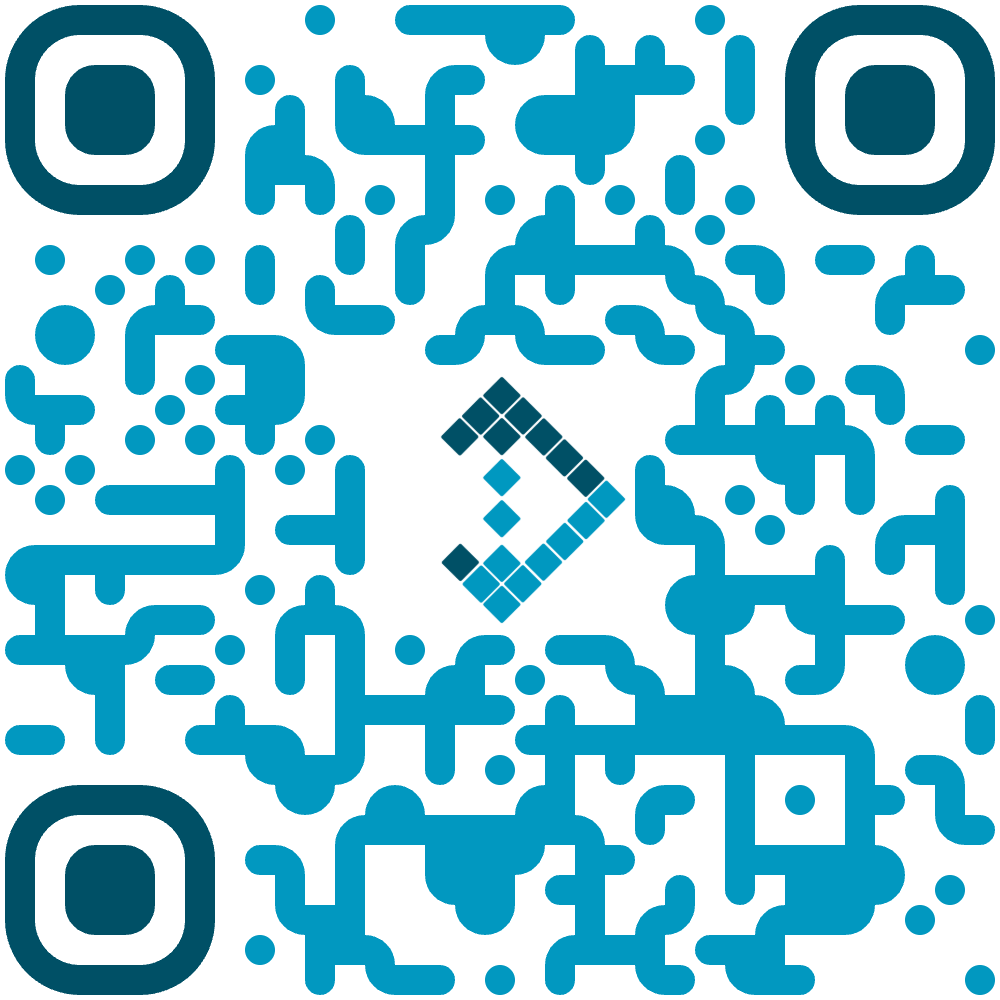
At IT LONESTAR, we understand that modern businesses run on technology every minute of the day. When systems slow down, emails fail, or users get locked out, productivity halts — and revenue follows.
That’s why our IT Help Desk & Remote Support service is built to keep your operations moving without interruptions. Our certified technicians provide fast, reliable assistance through chat, email, or remote access — ensuring your team gets the help they need, exactly when they need it.
We operate as your company’s dedicated IT department, taking care of all daily technical challenges — from password resets and email synchronization to software installation and workstation setup. Whether your employees work in the office or remotely, IT LONESTAR is always just a click away.
But we don’t just fix issues — we prevent them. Our proactive monitoring and patch management systems detect potential problems before they impact your business, ensuring your technology runs smoothly, securely, and efficiently.
At IT LONESTAR, our mission is simple:
To make your technology seamless — always working, so your business never stops.
IT LONESTAR gives your team several ways to reach us — phone, email, live chat, or our online portal — depending on what’s easiest for them.
Whether you need coverage during business hours (Monday to Friday) or full 24/7 support, our technicians are always available to resolve issues quickly and keep your operations running.
Every support request is tracked through our ticketing system.
We categorize (triage) each issue by urgency and assign it to the right technician.
Service Level Agreements (SLAs) define guaranteed response and resolution times — ensuring you always know when to expect a fix and that every issue is handled professionally.
Most problems can be solved instantly through secure remote access.
Our experts connect directly to your user’s computer (with permission) to diagnose and fix issues related to operating systems, printers, business software, or email configurations — without waiting for an on-site visit.
IT LONESTAR keeps your computers up to date with the latest security and performance updates. We apply system and software patches automatically and implement basic protection (firewall, antivirus, encryption) to prevent vulnerabilities before they cause problems.
We maintain a custom online knowledge base where your employees can find quick answers to common questions (like connecting to Wi-Fi, setting up email, or resetting passwords).
This reduces downtime and empowers users to solve minor issues themselves while we handle the more complex ones.
Personalized client support portal with live tracking
Monthly help desk performance report (tickets, response times, common issues)
Standardized onboarding/offboarding templates
Faster issue resolution and less downtime
Improved employee satisfaction
Clear accountability and measurable IT performance
Businesses without a full-time IT department or organizations looking to scale operations without hiring more internal staff.
24/7 extended coverage
On-site technician visits
Executive white-glove support
Our Help Desk supports all common IT needs — from password resets, email and network problems, and software installation to printer setup and computer performance issues.
We also assist with cloud applications (Microsoft 365, Google Workspace, etc.) and device troubleshooting for both Windows and macOS.
Response times depend on the service plan you choose.
Standard coverage (Monday–Friday) includes same-day responses within business hours, while our 24/7 plan offers priority support for critical issues.
All requests are tracked under clear Service Level Agreements (SLAs) so you always know what to expect.
Most problems are solved instantly through our secure remote access system, but if an issue requires physical attention (like a hardware replacement or network repair), we can schedule an on-site visit through one of our local field technicians.
Absolutely. IT LONESTAR is built for hybrid and remote work environments.
We support users wherever they are — at home, in the office, or on the road — ensuring everyone has the same level of reliable IT assistance.
Yes. Security is our top priority. All remote sessions are encrypted end-to-end, and our technicians connect only with your explicit permission.
No files are accessed or transferred without authorization, and every action is logged for transparency and compliance.