
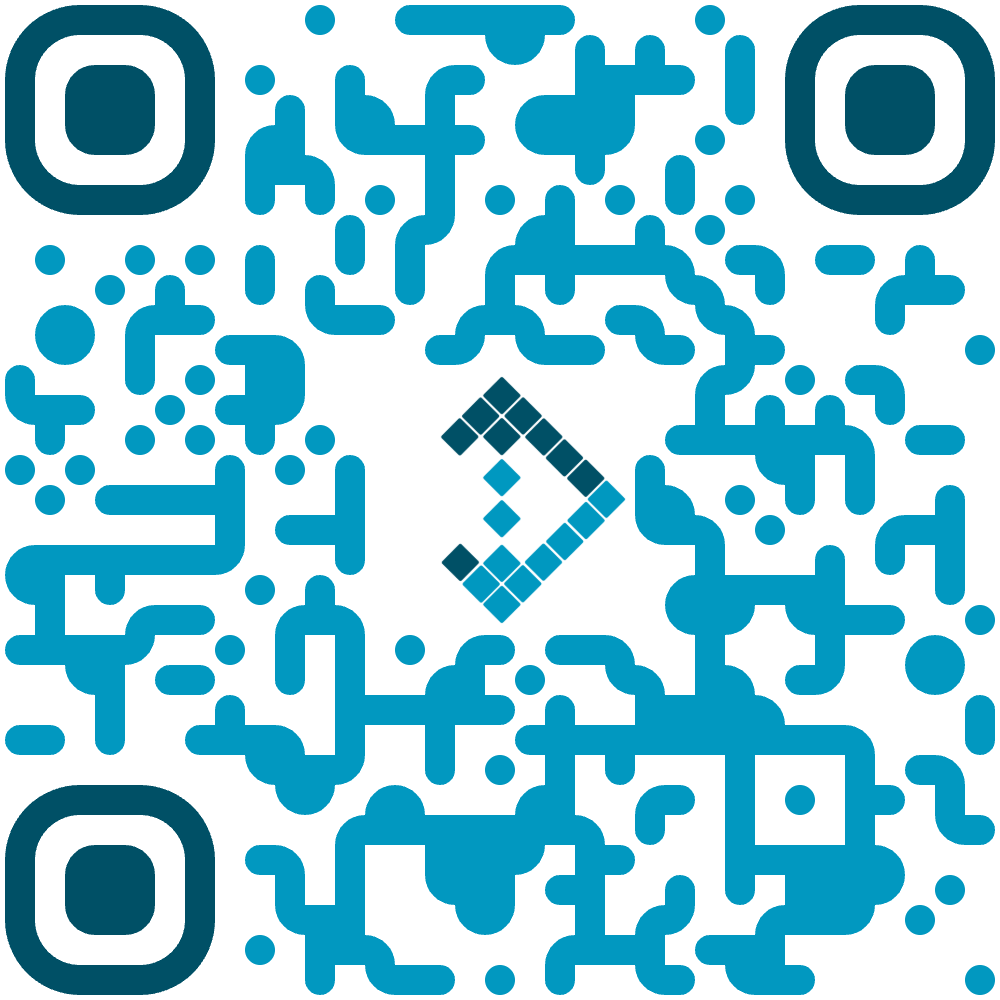
Professional communication is the foundation of every modern business. IT LONESTAR Corporate Email & Collaboration Solutions provide secure, cloud-based email systems under your own domain — like [email protected] — powered by trusted platforms such as Microsoft 365, Google Workspace, or Zoho Mail.
We handle everything: domain setup, DNS verification, user creation, migration from old systems, and continuous maintenance. Beyond email, we enable company-wide calendars, shared drives, contacts, and video meetings — all synchronized across computers and mobile devices.
With IT LONESTAR managing your corporate email environment, your team gains a reliable, professional communication platform with enterprise-grade security, spam protection, and 24/7 uptime.
We configure your business email on your own domain (e.g., @yourcompany.com), giving your organization instant professionalism and trust. Our team verifies DNS records, MX entries, SPF/DKIM/DMARC authentication, and configures SSL/TLS for secure mail delivery.
We deploy the right platform for your business — Microsoft 365 for enterprise-level integration with Office apps and Teams, Google Workspace for cloud collaboration, or Zoho Mail for lightweight, cost-efficient setups. We customize licenses, permissions, and group structures to match your team hierarchy.
We create all user accounts, apply access policies, and migrate emails, contacts, and calendars from your old provider (like cPanel, Gmail, or Outlook). The migration is seamless and preserves all data, folders, and settings.
IT LONESTAR connects your team through company-wide calendars, shared contact directories, and integrated chat/video platforms (Teams, Meet, or Zoom). This ensures smooth scheduling, faster communication, and real-time teamwork.
Every mailbox is protected by advanced spam filters, virus scanning, and encryption. We also configure two-factor authentication and compliance rules (HIPAA, GDPR, or industry-specific standards). Optional backup ensures your messages and attachments are recoverable even years later.
We manage everything behind the scenes: new-hire onboarding, password resets, group creation, and troubleshooting. You receive regular reports on storage usage, security events, and account health.
Fully configured business-email platform under your domain
Migration of existing accounts and data
Collaboration setup (calendars, contacts, meetings)
Admin portal access and monthly service report
Strengthened brand credibility with professional email addresses
Improved communication and team coordination
Reduced downtime and IT overhead
Enterprise-level security and data compliance
Businesses transitioning from free email services, companies expanding teams, or organizations seeking secure, centralized communication and collaboration tools.
Microsoft Teams or Google Chat integration
Email archiving and long-term retention
Spam filtering and data-loss-prevention policies
Single Sign-On (SSO) and Active Directory synchronization
Free accounts look unprofessional and limit administrative control. Corporate email builds credibility with clients and partners while giving you ownership of your data, domain, and branding. It also allows centralized management, backups, and compliance control.
Both are excellent. Microsoft 365 integrates deeply with Office apps (Outlook, Word, Excel, Teams), ideal for structured enterprises. Google Workspace shines with real-time collaboration (Docs, Sheets, Meet). We assess your workflow and recommend the best fit.
Yes. IT LONESTAR performs full mailbox migrations, including folders, attachments, and calendar events. The process is carefully scheduled to minimize downtime — typically only a few minutes per user.
Extremely secure. We enforce encryption (TLS), spam and malware filtering, and multifactor authentication. We also implement DMARC/SPF/DKIM to prevent spoofing and protect your brand reputation.
Absolutely. Your email is fully cloud-based and syncs across laptops, tablets, and smartphones. Whether using Outlook, Gmail, or native mobile apps, you can send and receive emails securely anywhere.