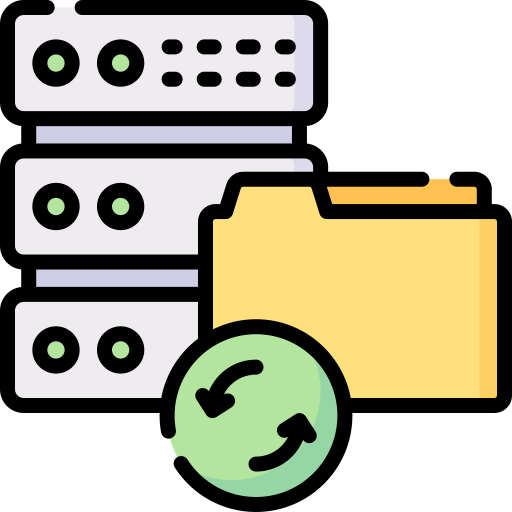
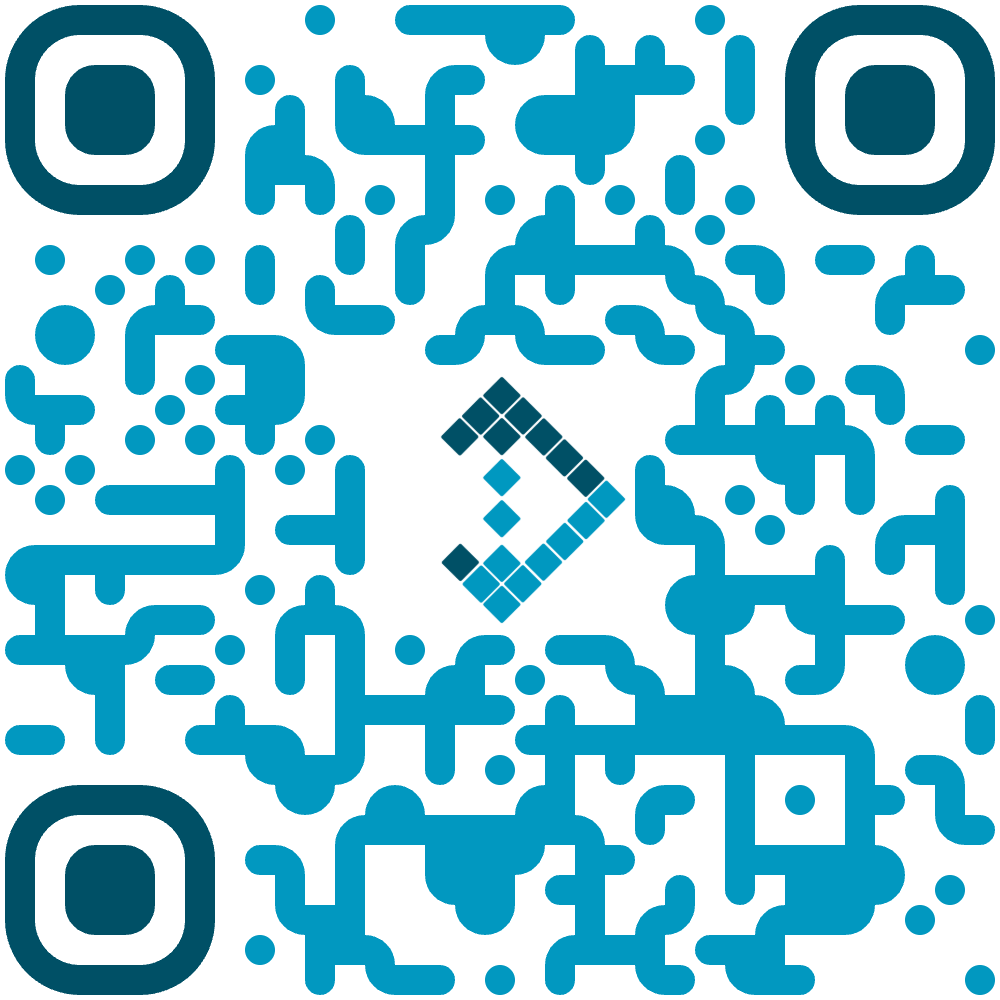
Your business data is priceless — losing it could mean losing clients, revenue, or compliance. IT LONESTAR Backup & Disaster Recovery (BDR) protects your data against hardware failure, accidental deletion, and ransomware attacks with enterprise-grade backup and restore solutions.
We design reliable backup strategies that cover servers, cloud storage, and endpoints. In the event of data loss or disaster, our recovery systems get you back up and running fast — minimizing downtime and protecting your reputation.
We configure automatic backups that run on your chosen schedule — daily, hourly, or continuously — so no data is ever left unprotected.
Your backups are stored securely in multiple locations: on-site, off-site, or in the cloud. This redundancy ensures data remains safe even if one location is compromised.
All backup data is encrypted both in transit and at rest. We comply with major security standards like HIPAA, SOC 2, and GDPR to keep your data confidential and legally protected.
When disaster strikes, we act fast. Our systems can restore full servers, applications, or files within minutes, not days. We create step-by-step recovery plans to ensure business continuity with minimal disruption.
We continuously test and verify backup integrity to make sure every restore point is valid and usable. Our monitoring dashboard provides real-time insights into backup status and performance.
Automated backup system setup
Recovery playbook documentation
Monthly backup and verification reports
Peace of mind knowing your data is protected
Faster recovery and minimal downtime
Compliance with industry data standards
Any business handling sensitive or valuable data — healthcare, finance, retail, or professional services.
Cloud-to-cloud backup (Microsoft 365, Google Workspace)
Instant virtualization for server failover
Long-term archival storage
Backup frequency depends on your business needs — from once daily to continuous real-time backup. We help you choose the right schedule based on data sensitivity and compliance requirements.
Backups are stored across multiple secure environments, including local NAS devices, off-site data centers, and encrypted cloud storage (AWS, Azure, or Wasabi). You control where your data resides.
Recovery time depends on the size and complexity of your environment, but our systems are optimized for rapid restoration. Most incidents are resolved within hours, and critical operations can resume almost immediately using virtualization.
Our backups are stored offline or in immutable formats that can’t be modified or deleted by ransomware. We can roll back your systems to the last safe recovery point, effectively bypassing the attack.
We provide continuous monitoring and monthly validation reports confirming the success and integrity of every backup. You’ll always know your data is secure and restorable.